I’ve made my Linux Local Enumeration Script available below, it’s far from perfect and I could spend forever improving it.
But, it has saved me a bunch of time and it works great for a first pass, after that post shell excitment :)
You might also be interested in this list of Linux commands for post exploit / local privilege enumeration.
Linux Local Enumeration Script Demo
Here it is in action, I think it gives a nice clean output:
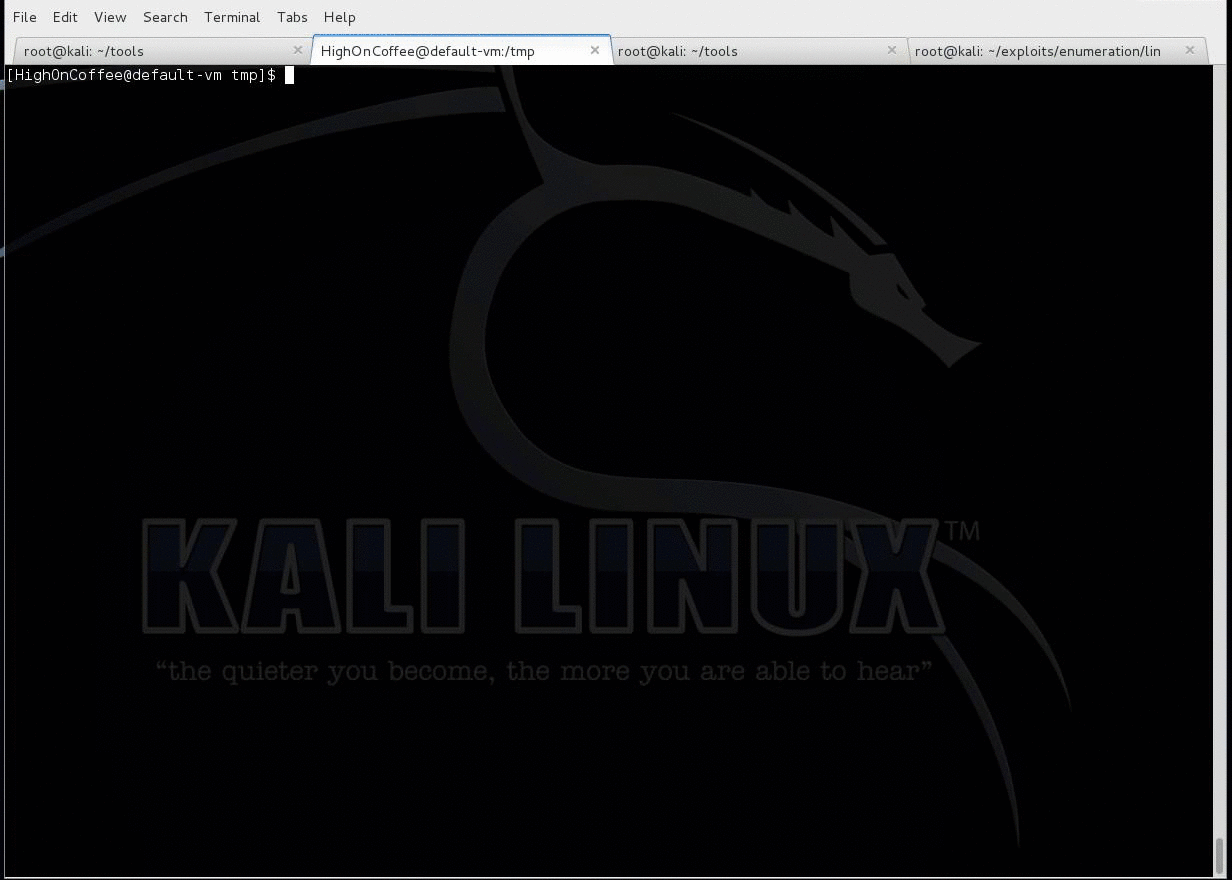
Script Code
For copying and pasting:
#!/bin/bash
BLACK="\033[30m"
RED="\033[31m"
GREEN="\033[32m"
YELLOW="\033[33m"
BLUE="\033[34m"
PINK="\033[35m"
CYAN="\033[36m"
WHITE="\033[37m"
NORMAL="\033[0;39m"
# Quick Linux Local Enumeration Script
# v1.0
cat << "EOF"
.
`:.
`:.
.:' ,::
.:' ;:'
:: ;:'
: .:'
`. :.
_________________________
: :
,---: HighOn.Coffee :
: ,'"`: :'
`.`. `: :'
`.`-._: :
`-.__`. ,'
,--------`"`-------------'--------.
`"--.__ __.--"'
`""-------------""'
EOF
sleep 1.4
printf "URL: $GREEN http://highon.coffee $NORMAL \n"
sleep 0.4
printf "Version: $YELLOW 1.0 $NORMAL \n"
sleep 0.4
printf "Twitter: $BLUE @HighOn_Coffee $NORMAL \n"
sleep 0.2
printf "Author: $BLUE @Arr0way $NORMAL \n"
sleep 0.4
printf "Disclaimer: \n"
printf "\n"
printf "$RED HighOn.Coffee is not responsible for misuse or for any damage that you may cause! \n
You agree that you use this software at your own risk. $NORMAL \n"
printf "\n"
printf "\n"
sleep 3
printf "$BLUE"
printf '%*s\n' "${COLUMNS:-$(tput cols)}" '' | tr ' ' '#'
printf "##"
printf "\n"
printf "$RED"
printf "$BLUE## $RED Linux Version"
printf "\n"
printf "$BLUE"
printf "##"
printf "\n"
printf '%*s\n' "${COLUMNS:-$(tput cols)}" '' | tr ' ' '#'
printf "\n"
printf "$NORMAL"
/bin/cat /etc/issue;
printf "\n"
/bin/cat /etc/*-release
printf "\n"
printf "$BLUE"
printf '%*s\n' "${COLUMNS:-$(tput cols)}" '' | tr ' ' '#'
printf "##"
printf "\n"
printf "$RED"
printf "$BLUE## $RED Kernel Info"
printf "\n"
printf "$BLUE"
printf "##"
printf "\n"
printf '%*s\n' "${COLUMNS:-$(tput cols)}" '' | tr ' ' '#'
printf "\n"
printf "$NORMAL"
/bin/uname -ar
printf "\n"
printf "$BLUE"
printf '%*s\n' "${COLUMNS:-$(tput cols)}" '' | tr ' ' '#'
printf "##"
printf "\n"
printf "$RED"
printf "$BLUE## $RED Network Info"
printf "\n"
printf "$BLUE"
printf "##"
printf "\n"
printf '%*s\n' "${COLUMNS:-$(tput cols)}" '' | tr ' ' '#'
printf "\n"
printf "$NORMAL"
/bin/cat /etc/sysconfig/network
printf "\n"
/bin/cat /etc/resolv.conf
iprintf "\n"
printf "$BLUE"
printf '%*s\n' "${COLUMNS:-$(tput cols)}" '' | tr ' ' '#'
printf "##"
printf "\n"
printf "$RED"
printf "$BLUE## $RED File System Info"
printf "\n"
printf "$BLUE"
printf "##"
printf "\n"
printf '%*s\n' "${COLUMNS:-$(tput cols)}" '' | tr ' ' '#'
printf "\n"
printf "$NORMAL"
/bin/df -h
iprintf "\n"
printf "$BLUE"
printf '%*s\n' "${COLUMNS:-$(tput cols)}" '' | tr ' ' '#'
printf "##"
printf "\n"
printf "$RED"
printf "$BLUE## $RED Mounted File Systems with Pretty Output"
printf "\n"
printf "$BLUE"
printf "##"
printf "\n"
printf '%*s\n' "${COLUMNS:-$(tput cols)}" '' | tr ' ' '#'
printf "\n"
printf "$NORMAL"
/bin/df -h
mount | column -t
printf "\n"
printf "$BLUE"
printf '%*s\n' "${COLUMNS:-$(tput cols)}" '' | tr ' ' '#'
printf "##"
printf "\n"
printf "$RED"
printf "$BLUE## $RED /etc/fstab File Contents"
printf "\n"
printf "$BLUE"
printf "##"
printf "\n"
printf '%*s\n' "${COLUMNS:-$(tput cols)}" '' | tr ' ' '#'
printf "\n"
printf "$NORMAL"
/bin/cat /etc/fstab
printf "\n"
printf "$BLUE"
printf '%*s\n' "${COLUMNS:-$(tput cols)}" '' | tr ' ' '#'
printf "##"
printf "\n"
printf "$RED"
printf "$BLUE## $RED /etc/passwd File Contents"
printf "\n"
printf "$BLUE"
printf "##"
printf "\n"
printf '%*s\n' "${COLUMNS:-$(tput cols)}" '' | tr ' ' '#'
printf "\n"
printf "$NORMAL"
/bin/cat /etc/passwd
printf "\n"
printf "$BLUE"
printf '%*s\n' "${COLUMNS:-$(tput cols)}" '' | tr ' ' '#'
printf "##"
printf "\n"
printf "$RED"
printf "$BLUE## $RED /etc/passwd File Contents"
printf "\n"
printf "$BLUE"
printf "##"
printf "\n"
printf '%*s\n' "${COLUMNS:-$(tput cols)}" '' | tr ' ' '#'
printf "\n"
printf "$NORMAL"
/bin/cat /etc/shadow
printf "\n"
printf "$BLUE"
printf '%*s\n' "${COLUMNS:-$(tput cols)}" '' | tr ' ' '#'
printf "##"
printf "\n"
printf "$RED"
printf "$BLUE## $RED /etc/group File Contents"
printf "\n"
printf "$BLUE"
printf "##"
printf "\n"
printf '%*s\n' "${COLUMNS:-$(tput cols)}" '' | tr ' ' '#'
printf "\n"
printf "$NORMAL"
/bin/cat /etc/group
printf "\n"
printf "$BLUE"
printf '%*s\n' "${COLUMNS:-$(tput cols)}" '' | tr ' ' '#'
printf "##"
printf "\n"
printf "$RED"
printf "$BLUE## $RED /etc/sudoers File Contents"
printf "\n"
printf "$BLUE"
printf "##"
printf "\n"
printf '%*s\n' "${COLUMNS:-$(tput cols)}" '' | tr ' ' '#'
printf "\n"
printf "$NORMAL"
/bin/cat /etc/sudoers
printf "\n"
printf "$BLUE"
printf '%*s\n' "${COLUMNS:-$(tput cols)}" '' | tr ' ' '#'
printf "##"
printf "\n"
printf "$RED"
printf "$BLUE## $RED Sticky Bit Files"
printf "\n"
printf "$BLUE"
printf "##"
printf "\n"
printf '%*s\n' "${COLUMNS:-$(tput cols)}" '' | tr ' ' '#'
printf "\n"
printf "$NORMAL"
/usr/bin/find / -perm -g=s -o -perm -4000 ! -type l -maxdepth 3 -exec ls -ld {} \; 2>/dev/null
printf "\n"
printf "$BLUE"
printf '%*s\n' "${COLUMNS:-$(tput cols)}" '' | tr ' ' '#'
printf "##"
printf "\n"
printf "$RED"
printf "$BLUE## $RED World Writable Directories"
printf "\n"
printf "$BLUE"
printf "##"
printf "\n"
printf '%*s\n' "${COLUMNS:-$(tput cols)}" '' | tr ' ' '#'
printf "\n"
printf "$NORMAL"
/usr/bin/find / -perm -222 -type d 2>/dev/null
printf "\n"
printf "$BLUE"
printf '%*s\n' "${COLUMNS:-$(tput cols)}" '' | tr ' ' '#'
printf "##"
printf "\n"
printf "$RED"
printf "$BLUE## $RED World Writable FIles"
printf "\n"
printf "$BLUE"
printf "##"
printf "\n"
printf '%*s\n' "${COLUMNS:-$(tput cols)}" '' | tr ' ' '#'
printf "\n"
printf "$NORMAL"
/usr/bin/find / -type f -perm 0777 2>/dev/null
printf "\n"
printf "$BLUE"
printf '%*s\n' "${COLUMNS:-$(tput cols)}" '' | tr ' ' '#'
printf "##"
printf "\n"
printf "$RED"
printf "$BLUE## $RED Files Owned by Current User"
printf "\n"
printf "$BLUE"
printf "##"
printf "\n"
printf '%*s\n' "${COLUMNS:-$(tput cols)}" '' | tr ' ' '#'
printf "\n"
printf "$NORMAL"
/usr/bin/find / -user $(whoami) 2>/dev/null
printf "\n"
printf "$BLUE"
printf '%*s\n' "${COLUMNS:-$(tput cols)}" '' | tr ' ' '#'
printf "##"
printf "\n"
printf "$RED"
printf "$BLUE## $RED /home and /root Permissions"
printf "\n"
printf "$BLUE"
printf "##"
printf "\n"
printf '%*s\n' "${COLUMNS:-$(tput cols)}" '' | tr ' ' '#'
printf "\n"
printf "$NORMAL"
/bin/ls -ahlR /home/
/bin/ls -ahlR /root/
printf "\n"
printf "$BLUE"
printf '%*s\n' "${COLUMNS:-$(tput cols)}" '' | tr ' ' '#'
printf "##"
printf "\n"
printf "$RED"
printf "$BLUE## $RED Logged on Users"
printf "\n"
printf "$BLUE"
printf "##"
printf "\n"
printf '%*s\n' "${COLUMNS:-$(tput cols)}" '' | tr ' ' '#'
printf "\n"
printf "$NORMAL"
/usr/bin/w
printf "\n"
printf "$BLUE"
printf '%*s\n' "${COLUMNS:-$(tput cols)}" '' | tr ' ' '#'
printf "##"
printf "\n"
printf "$RED"
printf "$BLUE## $RED Last Logged on Users"
printf "\n"
printf "$BLUE"
printf "##"
printf "\n"
printf '%*s\n' "${COLUMNS:-$(tput cols)}" '' | tr ' ' '#'
printf "\n"
printf "$NORMAL"
/usr/bin/last
printf "\n"
printf "$BLUE"
printf '%*s\n' "${COLUMNS:-$(tput cols)}" '' | tr ' ' '#'
printf "##"
printf "\n"
printf "$RED"
printf "$BLUE## $RED Processes Running as root"
printf "\n"
printf "$BLUE"
printf "##"
printf "\n"
printf '%*s\n' "${COLUMNS:-$(tput cols)}" '' | tr ' ' '#'
printf "\n"
printf "$NORMAL"
/bin/ps -ef | /bin/grep root
printf "\n"
printf "$BLUE"
printf '%*s\n' "${COLUMNS:-$(tput cols)}" '' | tr ' ' '#'
printf "##"
printf "\n"
printf "$RED"
printf "$BLUE## $RED Installed Packages for RHEL / Debian Based Systems"
printf "\n"
printf "$BLUE"
printf "##"
printf "\n"
printf '%*s\n' "${COLUMNS:-$(tput cols)}" '' | tr ' ' '#'
printf "\n"
printf "$NORMAL"
# Enumarate CentOS / Ubuntu Boxes
# This is not a great way of ID'ing a box, but I'm being lazy
printf "\n"
/usr/bin/dpkg -l
printf "\n"
/usr/bin/rpm -qa
printf "\n"
printf "$BLUE"
printf '%*s\n' "${COLUMNS:-$(tput cols)}" '' | tr ' ' '#'
printf "##"
printf "\n"
printf "$RED"
printf "$BLUE## $RED CentOS / RHEL Services that start at Boot"
printf "\n"
printf "$BLUE"
printf "##"
printf "\n"
printf '%*s\n' "${COLUMNS:-$(tput cols)}" '' | tr ' ' '#'
printf "\n"
printf "$NORMAL"
chkconfig --list | grep $(runlevel | awk '{ print $2}'):on
printf "\n"
printf "$BLUE"
printf '%*s\n' "${COLUMNS:-$(tput cols)}" '' | tr ' ' '#'
printf "##"
printf "\n"
printf "$RED"
printf "$BLUE## $RED List of init Scripts aka System Services"
printf "\n"
printf "$BLUE"
printf "##"
printf "\n"
printf '%*s\n' "${COLUMNS:-$(tput cols)}" '' | tr ' ' '#'
printf "\n"
printf "$NORMAL"
ls /etc/init.d/
printf "$BLUE"
printf '%*s\n' "${COLUMNS:-$(tput cols)}" '' | tr ' ' '#'
printf "$NORMAL"
printf "\n More Linux enumeration commands can be found at: $BLUE https://highon.coffee/docs/linux-commands \n"
printf "\n $RED So long, and thanks for all the fish... \n $NORMAL"
printf "\n"Wget URL
wget https://highon.coffee/downloads/linux-local-enum.shEnjoy.
